 |
 Home | Webstore Home | Webstore
|
|
Latest News:
OOTP 25 Available
- FHM 10 Available
- OOTP Go! Available
Out of the Park Baseball 25 Buy Now! |

|
|
||||
| ||||
|
|
#1 |
|
Global Moderator
Join Date: Dec 2001
Location: The Scorched Desert
Posts: 4,650
|
The skinning thread
I posted this template as a suggestion for TBCB 3 for fighter pics instead of the cellotape polaroids, but figured I would post here in case anyone was good at modding skins and wanted to give this a shot.
New frame and how it would look in game during a fight. Last edited by Lee; 05-28-2013 at 04:52 PM. |
|
|

|
|
|
#2 |
|
All Star Starter
Join Date: Feb 2008
Location: Columbia TN
Posts: 1,461
|
I like that one get rid of the cheezy tape can you do that for everything else too (groups, refs, etc?)
|
|
|

|
|
|
#3 |
|
Hall Of Famer
Join Date: Jul 2008
Posts: 3,361
|
I don't think that image will work.
As it seems to be used universally for not just fighter pictures in profile, but in situations such as when the victor is announced (name underneath picture - where text "TBCB Boxing Cards" currently is) and so on. I did post an issue I had with skinning. Would be interested to hear if anybody been successful with a custom skin. |
|
|

|
|
|
#4 |
|
Hall Of Famer
|
Would this not work? It's a bit rough here because my hand is not quite as steady as it was and I whipped it off just now....but the fight screen needs to be re-worked, as I've stated elsewhere.
Cap
__________________
"...There were Giants in Those Days.." Last edited by Cap; 05-26-2013 at 08:46 AM. |
|
|

|
|
|
#5 |
|
Hall Of Famer
Join Date: Jul 2008
Posts: 3,361
|
With a slight change, came up with below:
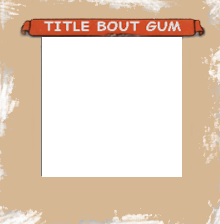 It is rather plain, and no frame to speak of. Unable to try in game as mentioned reasons before. Below is how I think it would look(?) 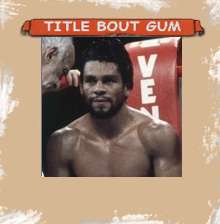 And with an alternative font (which I believe is possible?)  It's a start. Last edited by bob_bask; 05-26-2013 at 10:48 AM. Reason: Adjusted version |
|
|

|
|
|
#6 |
|
Global Moderator
Join Date: Dec 2001
Location: The Scorched Desert
Posts: 4,650
|
Good stuff guys..
|
|
|

|
|
|
#7 |
|
Hall Of Famer
|
Bob, how big is the fighter's pic there? Is it still 140 x 140? Seems to take up very little of the frame. Why doesn't this work?
Cap
__________________
"...There were Giants in Those Days.." |
|
|

|
|
|
#8 |
|
Hall Of Famer
Join Date: Jul 2008
Posts: 3,361
|
Yes the boxer's image is still 140x140.
You're image should work, can't see no reason why not. |
|
|

|
|
|
#9 |
|
Developer PISD & OOTP
Join Date: Apr 2008
Posts: 1,207
|
If you are feeling brave you can resize the boxers picture in the page xml files... It will stretch the images loaded accordingly. As long as you don't change the size/ratio too much you can get away with it!
|
|
|

|
|
|
#11 | |
|
Sports Interactive
Join Date: Dec 2001
Location: Rockledge, FL
Posts: 262
|
Quote:
 ). ).
|
|
|
|

|
|
|
#12 |
|
Hall Of Famer
Join Date: Oct 2010
Location: Former Southie
Posts: 2,068
|
Cap ...
I love the improvement you mates has come up with ... Question : if you replaced the old with the new Picture Overlay, is that where it supposed to be located => C:\Users\Jabez54\Documents\tbcb2013 ... just in the folder? ... or somewhere else ... I can't seemed to find another possibilities or why it would draw from there ... It would make perfect sense like in the Image folder ...
__________________
Always a pleasure to stop in and visit the neighborhood!! 
|
|
|

|
|
|
#13 | |
|
Hall Of Famer
Join Date: Jul 2008
Posts: 3,361
|
Quote:
Try and follow this guide. Ultimately however you will be able to find the "Picture Overlay" in Documents\tbcb2013\custom_skin\images. Hope of use. |
|
|
|

|
|
|
#14 | |
|
Developer PISD & OOTP
Join Date: Apr 2008
Posts: 1,207
|
Quote:
GIMP - Downloads Its free, and does most the stuff photoshop can... |
|
|
|

|
|
|
#15 |
|
Hall Of Famer
|
I'm willing to bet there are at least one or two chaps in this forum who have the innate skill to create some great-looking mods. But I'd like to see Mr. Aurelio take a stab at altering the fight screen. First off put the boxers' pics back where they were in 2.5
Cap
__________________
"...There were Giants in Those Days.." |
|
|

|
|
|
#16 | |
|
Hall Of Famer
Join Date: Jul 2008
Posts: 3,361
|
Thought we could use this as "the" skinning thread.
 Changed very little, nothing major yet. Just trying to get an idea on things. Quote:
What would be the best way to change fonts? I attempted to replace Origicide and made adjustments in the fonts.cfg file to reflect this. It worked, but effected the use of the other fonts. And does the font_id in the stylesets correspond to the fonts, how to know each id? Really appreciate this, many thanks. |
|
|
|

|
|
|
#17 | |
|
Developer PISD & OOTP
Join Date: Apr 2008
Posts: 1,207
|
Quote:
 There is a technical issue which prevents me storing the fonts in the skin file. This means if you want to change the font, its easiest to use one of the existing fonts in the system. However if you want a new custom font then there are a few steps.. * copy your font into custom_skin/fonts * copy your font into your installed data/fonts folder * edit custom_skin/fonts/fons.cfg and create a new entry for your font {num} What you want to call your font filename.ttf Note: {num} is the next num in the sequence. * to use the font set "font_name" in the style set to "{num} What you want to call your font" (*see note) You will need to distribute the font file with the skin. I am looking into fixing this so that the font can be read out of the skin file, but until then you need to do this. *note: I just found and fixed a bug that will stop the right font being selected, so you will need use RC6... |
|
|
|

|
|
|
#18 | |
|
Hall Of Famer
Join Date: Jul 2008
Posts: 3,361
|
Quote:
Just stripping it all down and trying out basic stuff at the moment. Perhaps looks a bit minimalist for now. 
|
|
|
|

|
|
|
#19 |
|
Developer PISD & OOTP
Join Date: Apr 2008
Posts: 1,207
|
|
|
|

|
|
|
#20 |
|
Hall Of Famer
Join Date: Jul 2008
Posts: 3,361
|
|
|
|

|
 |
| Bookmarks |
|
|